MP3 audio files, iPods and Ham Radio
 In case you haven't noticed, there is something really cool happening with downloaded audio files. No, I don't mean the open sharing (some say "pirating") of music files. I am talking about podcasting. The basic idea is anyone with a soundcard-enabled PC can create a "broadcast" (i.e., radio program), capture it in the form of an mp3 audio file and distribute it via the Internet. One convenient way to listen to these audio files is via an Apple iPod or other mp3 player, hence the name podcasting. Apple's iPod and the companion software iTunes, is a whole 'nuther topic all by itself as it is changing how people listen to music and other audio programs.
In case you haven't noticed, there is something really cool happening with downloaded audio files. No, I don't mean the open sharing (some say "pirating") of music files. I am talking about podcasting. The basic idea is anyone with a soundcard-enabled PC can create a "broadcast" (i.e., radio program), capture it in the form of an mp3 audio file and distribute it via the Internet. One convenient way to listen to these audio files is via an Apple iPod or other mp3 player, hence the name podcasting. Apple's iPod and the companion software iTunes, is a whole 'nuther topic all by itself as it is changing how people listen to music and other audio programs.There are podcasts popping up everywhere, since the barriers to entry are low and it seems that everyone has something to say. The topics covered are all over the map, including music oriented programming and "talk radio" type programming. Many of these are targeted at specific interest groups. Not surprisingly, there are many technology-oriented podcasts, including This Week in Amateur Radio, a very impressive ham radio program.
You can play these podcasts on any modern PC, so you don't have to have an iPod or other mp3 players. Microsoft Windows comes standard with Windows Media Player and winamp is very popular mp3 player for Windows.
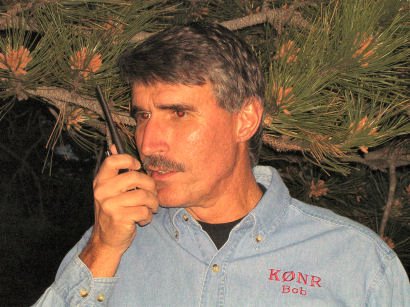


0 Comments:
Post a Comment
Links to this post:
Create a Link
<< Home