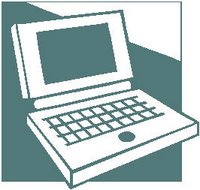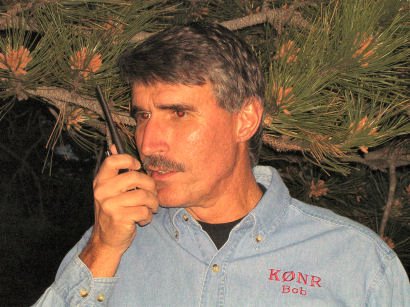Those #@$%# Power Adapters
 I was getting ready for a trip. Of course, I need to take along my electronic toys, I mean, necessities. There's the mobile phone, the iPod, the ham radio gear, the digital camera and lots of other stuff. As I gathered up the toys, I surveyed the required support gear, which includes various forms of batteries and those dang power converters. You know the ones, the so-called "wall warts" that convert the AC line voltage to the required DC level. The only problem is that each little electronic gadget seems to require a different power level. Even if the voltage is the same, the plug size or polarity is sure to be different.
I was getting ready for a trip. Of course, I need to take along my electronic toys, I mean, necessities. There's the mobile phone, the iPod, the ham radio gear, the digital camera and lots of other stuff. As I gathered up the toys, I surveyed the required support gear, which includes various forms of batteries and those dang power converters. You know the ones, the so-called "wall warts" that convert the AC line voltage to the required DC level. The only problem is that each little electronic gadget seems to require a different power level. Even if the voltage is the same, the plug size or polarity is sure to be different.Not too long ago, I was writing about the virtues of the USB (Universal Serial Bus) standard. It has really simplified the plugging in of gadgets associated with computers. Not so with the DC power converter problem. It almost seems like the manufacturers make all of their profit off the power converter, so they are motivated to keep them non-standard and hard to find.
I try to explain where all of these power converters come from. I have (literally) piles of them from different pieces of equipment that have probably already been tossed onto the scrap heap. That's another thing....why don't they consistently label the power converters so you know what piece of equipment that are meant to serve? I've got power converters for rechargeable flashlights, for (radio) scanners, for handheld ham radios, for digital cameras, for MP3 players, for notebook computers, for computer scanners, for mobile phones, ....the list just seems to never end.
OK, let me say something positive here. I've noticed that some power converters have adopted switching regulators which let them handle a range of line voltages from 100 to 240 VAC. This is great for people that travel outside the U.S. You may still need an adapter to get the plug to fit the wall outlet but the power converter can handle virtually any line voltage around the world. Nice!
Back to complaining ---- why can't they just standardize on two or three power adapters, with a specified DC voltage and connector size? This could be the biggest ease-of-use breakthrough for the electronics consumer since the invention of the AA battery.
-- 73, Bob K0NR